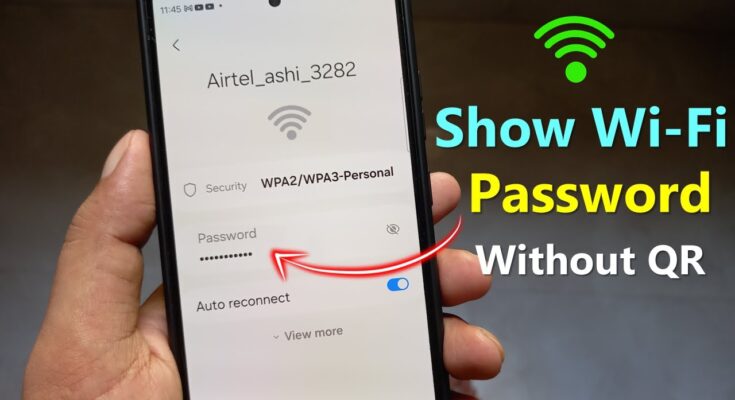Introduction to Mobile WiFi
Mobile WiFi, often referred to as portable WiFi or mobile hotspots, enables users to connect multiple devices to the internet using a cellular network. It functions as a compact, wireless router that provides internet access on the go, eliminating the need for fixed broadband connections. These devices are ideal for travelers, freelancers, and remote workers who require reliable connectivity in areas without traditional WiFi networks. Mobile WiFi can either be a standalone device or a feature within smartphones. It supports multiple users, ensures encryption for secure access, and offers flexibility by working across different locations and network providers.
Choosing the Right Mobile WiFi Device
Selecting the ideal mobile WiFi device requires careful consideration of several factors. Begin by evaluating compatibility; ensure the device supports the network bands and frequencies of the area where it will be used. Prioritize data speed capabilities, such as 4G LTE or 5G, depending on your connectivity needs. Battery life is another critical factor; a longer-lasting battery is essential for frequent travelers or extended outdoor use.
Additional features such as ease of setup, size portability, and simultaneous connections should also be assessed. Security protocols, including WPA3 and built-in VPN options, enhance data protection. Compare price points and reviews for informed decision-making.
Setting Up Your Mobile WiFi Device
Proper setup of a mobile WiFi device is crucial for achieving optimal connectivity performance. Begin by ensuring the device is fully charged or connected to a power source. Identify the SIM card slot, if applicable, and securely insert the SIM card as indicated by the device’s instructions. Then, switch the device on using the designated power button.
Next, locate the default network name (SSID) and password, usually printed on the device or included in the packaging. Use a smartphone, tablet, or laptop to access the WiFi settings, and select the SSID. Enter the password as prompted. Adjust additional settings, such as data limits or connection preferences, via the device’s corresponding app or web interface if available.
Optimizing Data Usage
Effective data management is essential for maximizing mobile WiFi efficiency and avoiding excessive data consumption. Users should begin by monitoring their data usage through built-in tools or third-party apps, ensuring they stay within their plan limits. Adjusting app settings to restrict background data usage can significantly reduce unnecessary consumption. Streaming services can be set to lower resolution options, minimizing the amount of data required for videos.
Enabling data compression on browsers can further optimize browsing activity. Automatic app updates should be disabled and only performed over WiFi networks. Public hotspots can be leveraged strategically, provided proper security measures, such as VPNs, are in place to protect sensitive information.
Securing Your Mobile WiFi Network
Protecting your mobile WiFi network is essential to prevent unauthorized access and safeguard sensitive data. Start by selecting a strong and unique password that utilizes a mix of uppercase characters, lowercase characters, numbers, and symbols. Upgrading the network’s encryption settings to WPA3 ensures robust protection against hacking attempts.
Users should regularly update firmware for routers or WiFi hotspots to patch vulnerabilities and enhance security features. Disabling network sharing and hiding the SSID prevents the network’s visibility to outsiders. Implementing firewalls and enabling two-factor authentication offer additional layers of defense. Monitoring connected devices ensures prompt action if suspicious activity is detected.
Extending Your Connection Range
To enhance WiFi range while on the move, several practical strategies can be employed.
- Invest in a Portable WiFi Extender A portable WiFi extender amplifies weak signals, bridging the gap between your device and the router. Compact designs make them ideal for travel.
- Utilize an External Antenna External antennas connect directly to your portable router or hotspot, focusing on signal reception. They are highly effective in boosting connectivity, especially in rural or remote areas.
- Position Devices Strategically Ensure devices are free from obstructions like walls or furniture. Elevating routers on a higher surface can further ensure optimized signal distribution.
- Tap into Mobile Hotspots Modern smartphones often feature hotspot capabilities, allowing an alternate WiFi option wherever mobile data is accessible.
These techniques enable consistent accessibility, even in challenging environments.
Boosting Connection Speeds
To enhance mobile WiFi speeds, optimizing both hardware and software is essential. Users should first position their mobile hotspot in an open, elevated area to minimize signal interference. Switching to less congested WiFi channels, often available through hotspot settings, can improve response times significantly.
Utilizing modern devices with updated network standards like WiFi 6 ensures superior speed and reliability. Disabling bandwidth-intensive apps or background tasks reduces resource strain, freeing capacity for higher-priority usage.
Investing in portable signal boosters or external antennas can amplify poor connections, particularly in remote areas. Finally, keeping firmware updated ensures compatibility with network advancements, resulting in faster, more stable performance.
Making Use of WiFi Hotspots
Public WiFi hotspots offer a reliable way to stay connected when on the go. These hotspots are commonly found in cafes, airports, hotels, libraries, and shopping malls. Users can identify nearby hotspots using apps or device settings that scan for available networks. Connecting securely is essential—opt for networks requiring a password or login for added protection. To minimize risks, users should disable file sharing and avoid accessing sensitive accounts over public networks. For safer browsing, employing a Virtual Private Network (VPN) adds a layer of encryption. Regularly updating device security settings ensures maximum protection while utilizing hotspots efficiently.
Mobile WiFi on International Travel
Mobile WiFi hotspots offer travelers a reliable way to stay connected during international trips, without relying on unpredictable local network options. Portable WiFi devices provide personal internet access, allowing users to connect multiple devices seamlessly. Many countries offer prepaid SIMs tailored for tourists, granting access to high-speed data.
To ensure uninterrupted coverage abroad, travelers should check data plan inclusions, roaming rates, and device compatibility beforehand. Devices using local SIMs or eSIMs often present economical solutions compared to standard roaming options. Travelers should also configure their connections to avoid excessive data consumption while still accessing essential services like navigation tools and translation apps.
Troubleshooting Common Mobile WiFi Issues
Connectivity issues with mobile WiFi can disrupt productivity and create frustration. To address these challenges, users can follow several proven steps:
- Restart the device and router: This simple step often eliminates minor glitches in connection.
- Check network settings: Ensure that airplane mode is disabled and WiFi is turned on.
- Verify network credentials: Incorrect passwords or saved outdated credentials can lead to failed connections.
- Update software and firmware: Outdated systems can cause compatibility issues with mobile WiFi.
- Reduce interference: Move closer to the router and eliminate obstruction between the device and signal source.
- Forget and reconnect to the network: Resetting the connection often resolves authentication issues.
By applying these solutions, users can restore reliable connectivity efficiently.
Advanced Tips and Tricks for Power Users
For users seeking enhanced control and performance, fine-tuning mobile WiFi settings can unlock better connectivity while traveling or working remotely.
- Leverage WiFi Tethering Protocols: Opt for advanced tethering protocols like 5 GHz bands for faster connections in less congested environments.
- Prioritize Network Channels: Use tools to analyze local network traffic and manually select the least crowded WiFi channels to optimize speed and stability.
- Customize Device Limits: Manage the number of connected devices to prevent bandwidth overload and improve overall performance.
- Setup a VPN: Combine mobile WiFi with a VPN service for secure data transmission, especially in public hotspots.
- Use External Antennas: For areas with weak signals, consider external signal-boosting antennas for better coverage.
These techniques empower users to maximize their mobile WiFi potential.
Conclusion and Key Takeaways
Understanding mobile WiFi optimization is crucial for maintaining seamless connectivity in various scenarios. Employing creative tricks with mobile WiFi devices can enhance network performance, reliability, and convenience. Key considerations include investing in portable hotspots for enhanced coverage, utilizing custom DNS settings for faster browsing speeds, and taking advantage of specialized apps for network diagnostics. Users should prioritize secure connections through VPNs to safeguard personal data while staying connected in public areas. Choosing appropriate data plans to match individual usage and device compatibility ensures efficient performance while traveling or working remotely. Incorporating these strategies enables uninterrupted internet access anytime, anywhere.