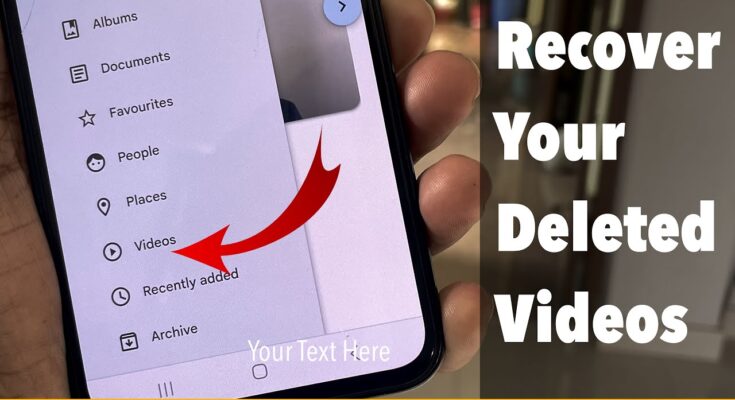Introduction: Why Recovering Lost Photos and Videos is Important
Photos and videos serve as invaluable records of personal memories, milestones, and artistic endeavors. Losing these cherished files can feel like an emotional and financial loss, particularly when irreplaceable moments or professional projects are involved. From family vacations to once-in-a-lifetime events like weddings, these digital assets often carry intrinsic sentimental value.
Furthermore, in professional contexts, lost media might represent hours of creative work or critical documentation. The ability to recover such files ensures continuity, preserves legacy, and mitigates losses. By understanding the importance of recovering lost media, one can appreciate the urgency of taking action to restore these precious files.
Common Causes of Lost Photos and Videos
Lost photos and videos can result from various technical and human errors, impacting devices and storage locations. Understanding these causes is essential for effective recovery.
Common Reasons:
- Accidental Deletion: Files can be unintentionally erased during cleanup or device usage.
- Corrupted Storage Media: Memory cards, hard drives, or USB drives may become unreadable due to damage or malware.
- Device Malfunction: Software glitches or hardware failures, such as a crashed phone or faulty camera, may result in lost media.
- Factory Reset: Resetting devices to default settings often wipes stored photos and videos.
- File System Errors: Improperly formatted storage or system errors can cause files to disappear or become inaccessible.
- Theft or Loss of Device: Losing physical access to a device can lead to inaccessible media.
Each scenario may require specific recovery methods based on the underlying issue.
Initial Steps to Take When You Realize You’ve Lost Your Media
Losing photos and videos can be distressing, but immediate actions can prevent data from becoming irrecoverable.
1. Stop Using the Device
Avoid overwriting the storage medium. Continuing to use the device can replace the lost files, making recovery impossible.
2. Check for Backups
Search existing backups. Look on external drives, cloud services like Google Photos or iCloud, or any synced accounts for your media.
3. Inspect the Storage
Verify the issue. Confirm if the files are deleted, corrupted, or inaccessible due to hardware failures like SD cards or hard drive issues.
4. Use File Recovery Tools
Download and install reputable file recovery software compatible with your device. These tools scan and retrieve deleted or lost data effectively.
Being methodical improves your chances of successful recovery.
Using Built-in Tools on Your Device to Recover Media
Modern devices come equipped with built-in tools designed to assist in recovering deleted photos and videos. On smartphones, recycling features—such as the “Recently Deleted” folder in iOS and Android—temporarily store media files for a specific period. Users should navigate to the respective folder via the Photos or Gallery app and select the desired files for recovery. Computers often have trash bins or similar functionalities, like the macOS Trash or Windows Recycle Bin, where accidentally deleted media may reside. Additionally, cloud services like Google Photos or iCloud may store backups. Checking these repositories can restore lost media efficiently.
Recovering Photos and Videos from Cloud Services
Cloud services often serve as a reliable safety net for recovering lost media files. Users can begin by logging into their respective cloud service accounts, such as Google Photos, iCloud, or Dropbox, using valid credentials. Once logged in, navigation to the “Trash” or “Recently Deleted” folder is critical, as most services retain deleted files for 30-90 days.
For permanently deleted files, checking if the service offers a backup download option or reaching out to customer support may prove beneficial. Enabling automatic synchronization in cloud settings and frequently verifying upload status helps prevent future data loss. Maintaining separate backups enhances data security.
Third-Party Software Solutions for Photo and Video Recovery
Many third-party software tools are designed specifically to recover deleted or lost photos and videos, offering advanced features beyond built-in system recovery options. These programs often support a wide range of file formats and storage devices, including SD cards, USB drives, and external hard drives.
Key examples include EaseUS Data Recovery Wizard, Disk Drill, and Recuva, which provide intuitive interfaces and scanning modes such as Quick Scan and Deep Scan. Some tools allow users to preview recoverable files before restoration, ensuring targeted recovery. Compatibility varies, so users must verify whether the software supports their device’s operating system and storage format.
Data Recovery Services: When You Need Professional Help
When standard recovery methods fail, professional data recovery services offer specialized expertise and equipment to retrieve lost photos and videos. These services are particularly effective for cases involving physically damaged devices, corrupted storage media, or files lost due to severe hardware failure. Experts in data recovery employ advanced techniques, such as sector-by-sector scanning and direct hardware access, ensuring better results than consumer-grade software can achieve.
Common Scenarios Requiring Professional Services:
- Hard Drive Damage: Physical damage or mechanical failures in hard drives can make files inaccessible.
- SSD Issues: Solid-state drives may encounter wear-leveling or controller failures requiring expert intervention.
- Corrupted File Systems: Severe corruption in the storage medium often demands specialized recovery tools.
For maximum chances of success, immediate action and refraining from overwriting data are critical.
Understanding File Recovery on Different Operating Systems
File recovery processes vary significantly across operating systems due to differences in architecture, file systems, and recovery tools available. Each platform has its unique mechanisms to handle deleted files.
- Windows: Deleted files typically move to the Recycle Bin first. If permanently deleted, recovery tools like Recuva or EaseUS Data Recovery Wizard can scan FAT32, NTFS, or exFAT drives to locate recoverable data.
- macOS: Files deleted on macOS go to the Trash. For permanent deletions, macOS users can use tools like Disk Drill or Time Machine backups for HFS+ or APFS file systems.
- Linux: File recovery requires specific tools like PhotoRec or extundelete that support ext3, ext4, and other native file systems.
Compatibility and recovery success depend largely on how data overwrites have occurred after deletion.
Preventive Measures to Avoid Future Data Loss
To minimize the risk of losing valuable photos and videos, users should adopt proactive strategies and tools. Implementing reliable backup solutions ensures that digital content is secure regardless of unforeseen circumstances.
- Regular Backups: Utilize external hard drives, cloud storage services, or NAS systems to create multiple backups of media files. Automate the backup process whenever possible for consistency.
- Utilize Versioning: Choose storage solutions offering file versioning, enabling recovery of inadvertently overwritten or deleted files.
- Invest in Recovery Tools: Acquire software capable of recovering deleted or corrupted files as an emergency measure.
- Routine Maintenance: Regularly update devices and check for storage integrity issues to prevent potential corruption or failure.
- Enable Auto-Sync: Synchronize photos and videos with cloud platforms to preserve new files automatically.
Conclusion: Ensuring the Security of Your Precious Memories
Recovering lost photos and videos is only part of the equation; safeguarding these treasured memories is equally important. Individuals should adopt proactive measures, such as consistent backups using cloud storage or external drives, ensuring duplicates of digital files exist in multiple secure locations. Regularly updating device software enhances security, preventing vulnerabilities that may lead to data loss. Using file recovery tools wisely mitigates risks while improving the chance of successful restoration. Furthermore, investing in resources like photo-management applications helps organize and minimize inadvertent deletions. By prioritizing data protection, users cultivate peace of mind, preserving irreplaceable moments for years to come.